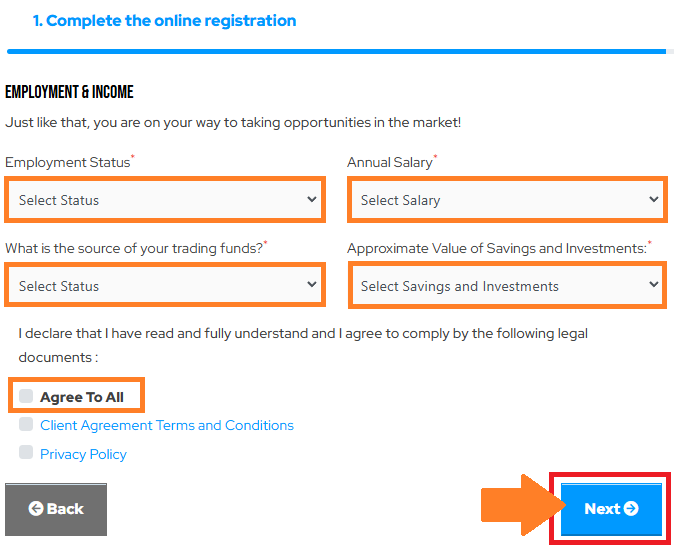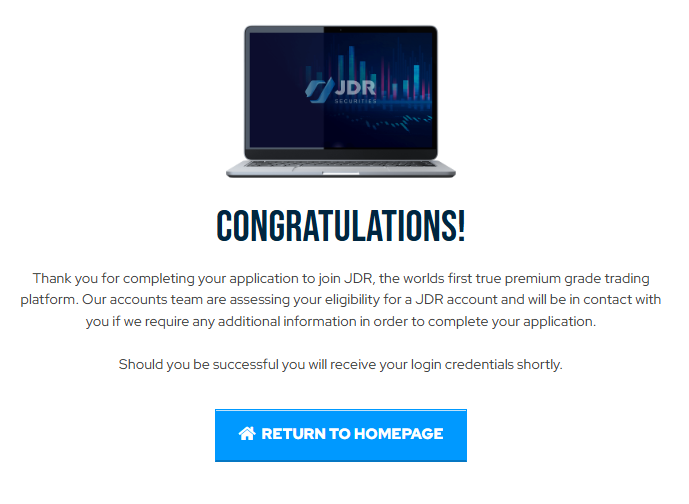Start Trading with Purpose, Profit, and Clarity
Opening a Live Account is your first step toward participating in the global markets with confidence and guidance. Follow the steps below to activate your account with our partner broker and gain access to GME-exclusive content like webinar replays, live forecasting sessions, and trading tools.
Step-by-Step Guide to Create Your Live Forex Account with JDR Securities
✅ Step 1: Access the Registration Page
Click “Create Free Forex Account” button to access JDR Securities’ live account registration page.
Please read the complete guide before proceeding.
Make sure you understand all the steps and requirements outlined to ensure a smooth process.
✅ Step 2.1: Fill in Your Basic Information and click “Continue”
✅ Step 2.3: Fill in your preferred account settings and click “Next”.
Select your account type, base currency, leverage, and expected investment.
🛡️ This helps the broker verify your profile, prevent fraud, and tailor your trading setup.
🤝 It also allows our team to assist you better and recommend tools that match your goals.
📌 NOTE: Use an email address that you regularly access — this will be used for verification and future updates.
✅ Step 2.1: Fill in Your Basic Information and click “Continue”
✅ Step 2.4: Fill in additional information required and click “Next”.
Select your employment status, income range, source of funds, and savings or investments. Then agree to the terms and click “Next.”
📋 These details help verify your financial profile and are required to prevent identity fraud, ensure trading suitability, and comply with global anti-money laundering (AML) laws—protecting both you and the broker from legal and financial risks.
✅ Step 3: Submit Your Identification Documents
Upload your valid ID, proof of address, and any additional supporting documents.
🛡️ These are required to verify your identity, prevent fraud, and comply with international KYC and AML regulations—ensuring the safety of your account and legal compliance of the broker. Your information is protected and used strictly for identity verification purposes, in compliance with international KYC policies.
📩 If you’re having upload issues, you may also email your documents to service@jdrsecurities.com.
You can also choose to submit the application first and upload documents later.
Click “Submit Application” to proceed.
✅ Step 4: Verify Your Email & Complete Application
You will receive an email confirmation from JDR Securities.
💡 If you don’t see the email in your inbox, please check your spam or promotions folder.
✅ Step 5: Wait for Approval (Usually Within 24 Hours)
Once all documents are submitted, JDR’s compliance team will review your application and notify you via email once your Live Account is activated.
Welcome to the GME + JDR Securities
Trading Community.
Purpose • Profit • Sustainability